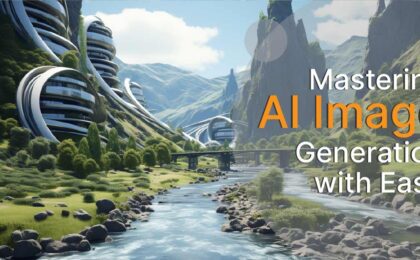Transform Your Words into Art with Google’s New AI-Powered Image Generation!
Transform Words into Art
Imagine being able to create logos, emblems, lettermarks, and realistic images all in one place. It sounds like magic, right? Well, Google has turned this into reality with its new AI image generation feature.
Google recently announced Imagen 2, its most advanced text-to-image technology, which allows users to generate high-quality, photorealistic images from natural language prompts.The Imagen 2 is powered by Google DeepMind, the same company behind AlphaGo, the AI that beat the world champion of Go.
Imagen 2 is not the first text-to-image model, but it is the most impressive one so far. It surpasses previous models like DALL-E, VQ-GAN+CLIP, and Latent Diffusion Models in terms of image quality, realism, and alignment with the text. It can also handle complex and creative prompts, such as “A historical castle on a hill during sunrise” or “a transparent sculpture of a duck made out of glass”
Before we dive into the details, let’s take a look at this tweet from Madni Ghadi, an AI enthusiast who has been exploring this feature:
Table of Contents
Step 1: Turn on ‘Generative AI in Search’
- Visit Google Labs at http://labs.google
- Look for ‘SGE’ under the ‘Google Search’ category
- Switch it on.
And voila! You’re all set to start creating.
Step 2: Generate an image
- Type in a prompt. This could be anything from “a castle in the clouds” to “a robot playing the guitar”.
- Wait for the magic to happen. Google will generate four images based on your prompt1.
- Pick your favorite image and click “Edit.”
You can also use the wand icon to improve your prompt automatically, or use the like or dislike buttons to help improve the AI model.
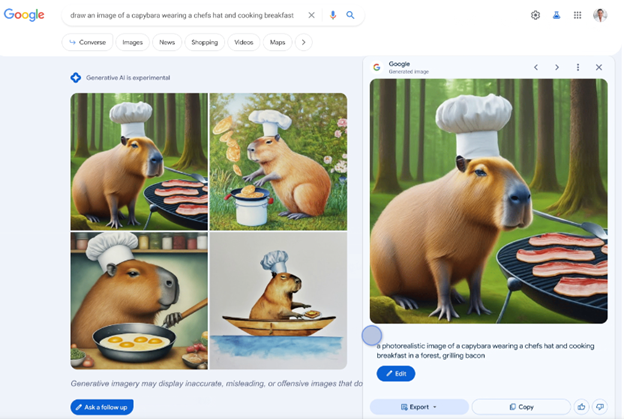
(Image credits: Google)
Step 3: Edit your image
Once you click “Edit”, you can modify the description further to add more details and refine your image. For example, you can change the background, the colour, the style, or the perspective of your image. You can also ask questions about the image, such as “what is the treasure chest made of?” or “where is the sloth?” and get informative text responses from the AI.
When you are satisfied with your image, you can download it, share it, or use it for any legal purpose you wish. You don’t need Google’s permission to reprint, sell, or merchandise your AI images. However, you should follow Google’s generative AI use policy, which prohibits generating violent, adult, or political content, among other categories.
Bonus tips
Here are some tips to help you get the most out of Imagen 2:
- Try different prompts to see how the AI responds. You can use simple sentences or detailed paragraphs, as long as they are in English.
- Use descriptive and specific words to guide the AI. For example, instead of “a bird”, you can say “a blue parrot with a red crest and black markings”.
- Experiment with different styles and genres. You can ask the AI to create images in photorealistic, cartoon, abstract, or artistic styles. You can also generate images from different domains, such as fantasy, science fiction, or history.
- Have fun and be creative. You can generate images that are humorous, surreal, or impossible in real life. You can also use Imagen 2 to create AI art, logos, memes, or illustrations for your stories.
Comparison with other text-to-image models
Imagen 2 is not the only text-to-image model available online. There are other models that you can try, such as DALL-E, VQ-GAN+CLIP, and Latent Diffusion Models. However, Imagen 2 has some advantages over them, such as:
- Higher resolution and quality. Imagen 2 can generate images with 4x greater resolution than DALL-E, and with fewer artifacts and distortions than VQ-GAN+CLIP and Latent Diffusion Models.
(Image credits: Google)
- Better text understanding and alignment. Imagen 2 can handle more complex and diverse prompts than other models, and produce images that match the text more accurately and consistently.
- More features and options. Imagen 2 allows you to edit your image, ask questions, and get feedback from the AI. It also supports text rendering in multiple languages, captions and question-answer, and multi-language prompts.
If you want to see a comparison of different text-to-image models, you can check out this X post by Anuka Akash, which shows how different models respond to the same prompt.
Imagen 2 is a remarkable technology that can help you to explore your creativity and generate amazing AI images from text. It is easy to use, fun to explore, and powerful to create. You can use it for personal or professional purposes, as long as you follow Google’s generative AI use policy.
To learn more about Imagen 2, you can read Google’s announcement or the research paper. You can also sign up and share feedback on Google’s generative AI experiments through Search Labs.
We hope you enjoyed this blog post and learned something new. If you did, please share it with your friends and let us know what you think in the comments. And don’t forget to try Imagen 2 yourself and see what you can create. Happy image generation!