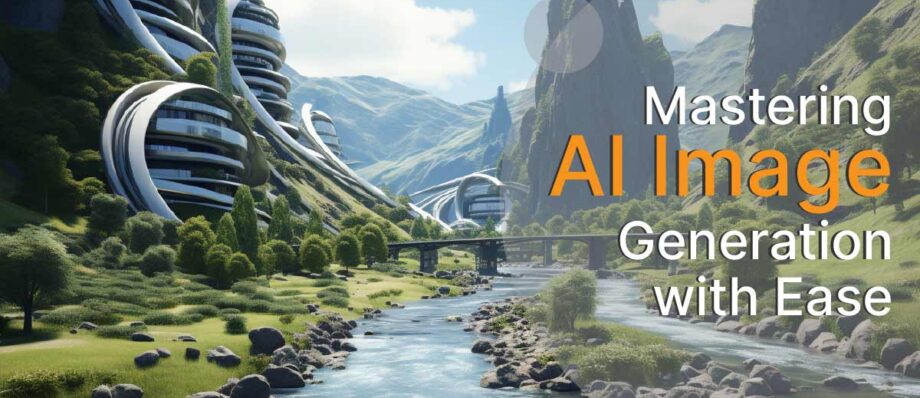How to Use DALL-E 3 for Free: Mastering AI Image Generation with Ease
Master DALL-E 3 for Free
In the ever-evolving landscape of AI, DALL-E has carved a niche for itself as a renowned image generation tool. Now, Bing has taken a giant leap forward by integrating DALL-E 3 with ChatGPT 4, making this potent tool freely accessible to all. Renowned for its ability to conjure unique images from textual descriptions, DALL-E 3 is now just a chat away on Bing.
Table of Contents
What is DALL-E 3 and How Does It Work?
DALL-E 3, the latest version of the renowned AI image generation tool, brings significant enhancements over its predecessors. It leverages deep integration with ChatGPT, allowing for a conversational approach to refining and brainstorming image prompts.
DALL-E 3 works by using a transformer model, a type of neural network that can learn from large amounts of data and perform various tasks, such as natural language processing and computer vision. It learns to encode both text and image into a common representation and then decode it into either text or image, depending on the input and output modalities.
To generate an image from text, DALL-E 3 first encodes the text prompt into a vector and then decodes it into an image by sampling pixels from a probability distribution. To generate text from image, DALL-E 3 does the opposite: it encodes the image into a vector and then decodes it into a text caption by sampling words from a probability distribution.
DALL-E 3 is a powerful and versatile tool that can help users create stunning and original visuals from natural language. It can be used for various purposes, such as art and design, education and research, entertainment, and fun. It is now freely accessible to all through Bing Chat.
For a more in-depth understanding of DALL-E 3, you might find it helpful to watch a video by The Metaverse Guy on YouTube
How to Access DALL-E 3 for Free
DALL-E 3 is now freely accessible to everyone through Bing Chat. Here’s how you can access it:
- Visit the official Bing website.
- Click on the chat icon on the Bing homepage.
- In the chat interface of the Microsoft Copilot app, you have two options:
- You can upload or drag an image, or take a screenshot for analysis.
- Alternatively, you can simply type in a textual prompt to generate an image.
- Enter a textual description of the image you wish to create.
- DALL-E 3 will process your request and generate an image that matches your description.
Generating Images Using DALL-E 3 on Your Smartphone
You can also use DALL-E 3 on your smartphone. Here’s how:
- Download the Microsoft Copilot app from the App Store or Google Play Store.
- Open the app and sign in with your Microsoft account.
- Tap on the camera icon to upload an existing photo or capture a new one.
- Provide a textual description of the image you want to create or analyze.
- DALL-E 3 will process your request and generate an image or provide an analysis based on your prompt.
How to Utilize DALL-E 3 Generated Images in Microsoft Paint
Microsoft’s recent advancements in AI have opened up new possibilities for creativity. One such innovation is the integration of DALL-E 3, an AI model capable of generating unique images from textual descriptions, with Microsoft Paint. This integration allows users to create AI-generated art directly in Microsoft Paint, eliminating the need for additional software.
Here’s how it works:
Microsoft Paint now includes a feature called “Cocreator”. Upon clicking this button, the DALL-E 3 image generation panel opens up. Here, users can input any textual description, and DALL-E 3 will generate three corresponding images. Users can select their preferred image and directly paste it into their Microsoft Paint project. Additionally, users can choose the art style for the generated image.
However, there’s a caveat. Clicking on “Cocreator” places users on a waitlist for the DALL-E 3 tool. Once access is granted, users will notice a ‘preview’ tag next to the tool, indicating that it’s still under development. Despite this, the image prompts function effectively.
As for costs, generating an image consumes one “credit”. New users are granted 50 free credits, but Microsoft has not yet disclosed what happens once these credits are exhausted. It’s possible that users may experience longer wait times for their images or may need to purchase additional credits.
A Comparative Analysis: DALL-E 3 vs. Stable Diffusion vs. Midjourney
In the realm of AI image generation, DALL-E 3, Stable Diffusion, and Midjourney have emerged as leading tools, each offering unique features and capabilities. Let’s delve into a comparative analysis of these three AI image generators:
| Feature | DALL-E 3 | Mid Journey | Stable Diffusion |
| Ease of Use | DALL-E 3 offers a conversational interface, making it user-friendly. | Midjourney requires a Discord account for usage. | Stable Diffusion, while powerful, is more complex to use. |
| Image Quality | DALL-E 3 generates high-resolution images. | Midjourney is known for its artistic and believable images. | Stable Diffusion allows precise control over image modification. |
| Prompt Coherence | DALL-E 3 is known for its precise interpretation of complex prompts. | Midjourney’s prompt coherence is still under evaluation. | Stable Diffusion’s prompt coherence depends on the specific mods used. |
| Cost | DALL-E 3 is freely accessible. | Midjourney’s cost structure is monthly $10 to $120. | Stable Diffusion’s cost structure is monthly $5 to $15. |
In conclusion, while DALL-E 3, Stable Diffusion, and Midjourney each have their strengths, the choice between these models would ultimately depend on the specific needs and preferences of the user. Whether it’s the user-friendly interface of DALL-E 3, the artistic images of Midjourney, or the precise control of Stable Diffusion, users have a variety of powerful tools at their disposal in the realm of AI image generation.
FAQ
- What is DALL-E 3?
DALL-E 3 is the latest version of OpenAI’s renowned AI image generation tool. It can create unique images from textual descriptions.
- How does DALL-E 3 work?
DALL-E 3 uses a transformer model to encode both text and image into a common representation and then decode it into either text or image, depending on the input and output modalities.
- How can I access DALL-E 3 for free?
DALL-E 3 is freely accessible to everyone through Bing Chat. You can enter a textual description of the image you wish to create, and DALL-E 3 will generate an image that matches your description.
- Can I use DALL-E 3 on my smartphone?
Yes, you can use DALL-E 3 on your smartphone by downloading the Microsoft Copilot app from the App Store or Google Play Store.
- How does DALL-E 3 compare with other image generators like Stable Diffusion and Midjourney?
DALL-E 3, Stable Diffusion, and Midjourney each have their unique features and capabilities. The choice between these models would ultimately depend on the specific needs and preferences of the user.